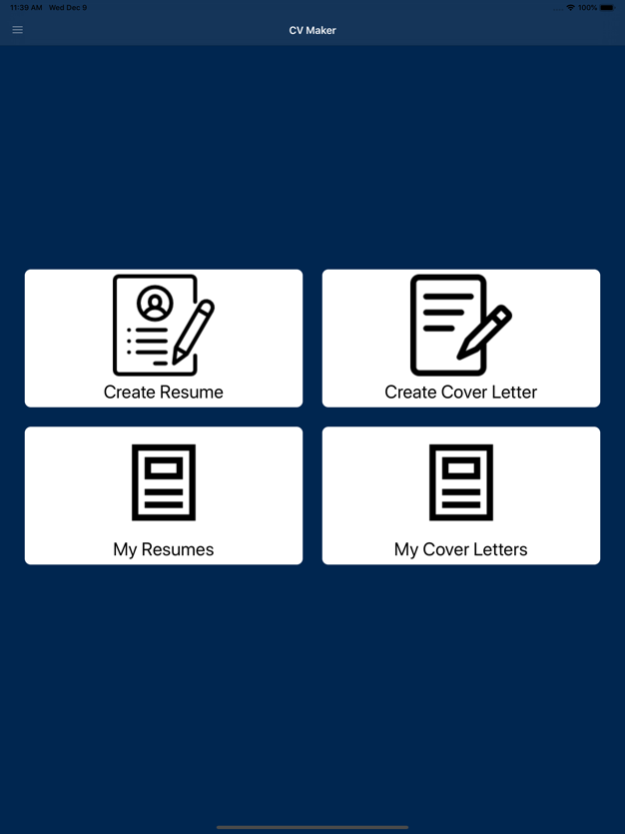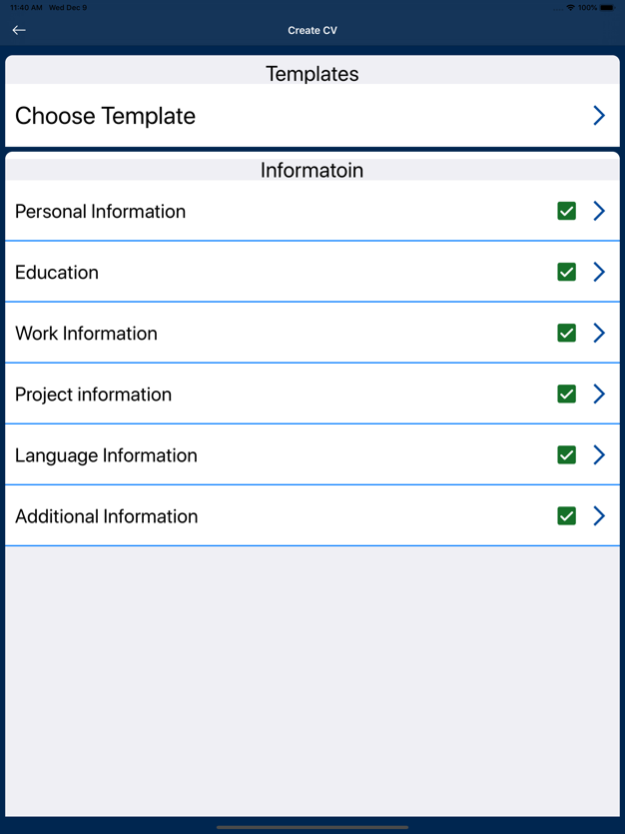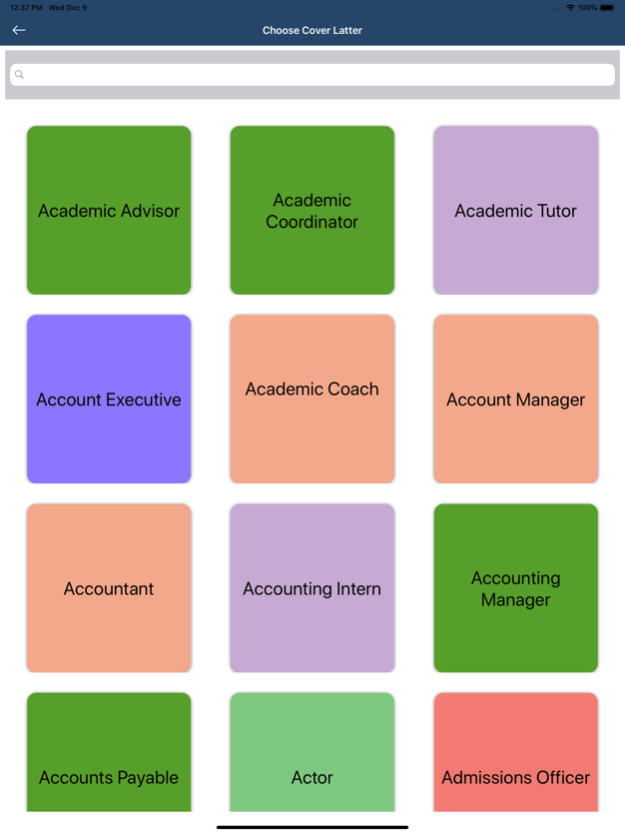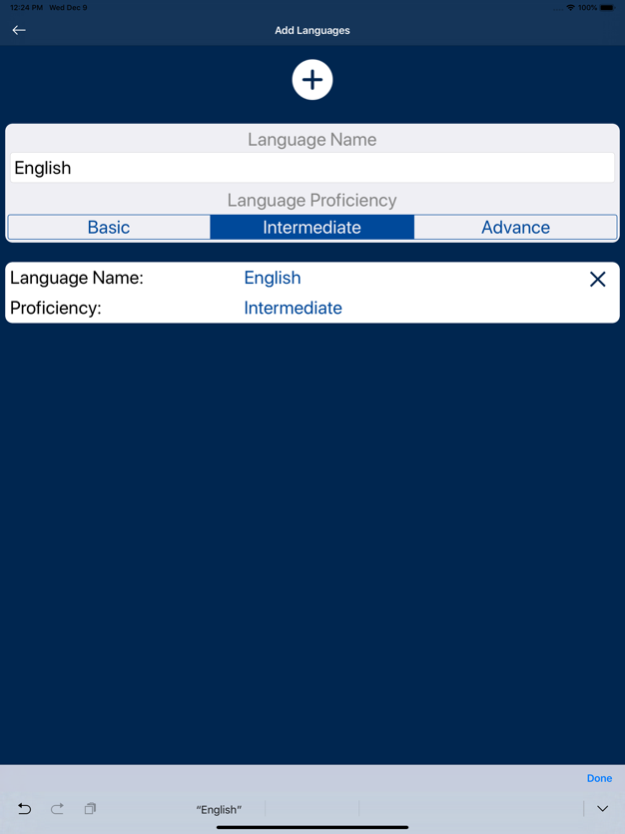Easy CV & Cover Letter Maker 1.1
Free Version
Publisher Description
Build Professional Resume and Cover letter with ease. More than 15 Templets to select from.
Resume Builder & CV Maker - and PDF Template Editor app with best PDF templates format to help you to create your professional resume just in few minutes. The main features of Resume Builder & CV Maker and Cover Letter Maker app includes:
1. 20+ Resume Templates and Formats
2. 100+ Cover Letter
3. Multiple Templates to choose from
4. Your own Template colour
5. Template Customisation
6. Different Fonts Size and Style
7. Multiple Cover Letter to choose from
8. Customisable Resume section Title
Make your next career move with confidence. Beat the competition with a professional and impressive resume that can be emailed, shared and downloaded in PDF formats. Having a great resume, sharp interviewing skills, and the ability to negotiate the salary you want will place you ahead of the competition in the job search. CV or Resume builder app provides all the job tools and career advice you need to build your confidence, and turn job interviews into job offers. Resume Builder & CV Maker - PDF Template Editor pro app with perfect PDF template format guides you to create your resume so that you can avoid mistakes while creating your resume, which would cost you your job.
CV or Resume or Curriculum Vitae is the first impression while job hunting. Having a great resume will place you ahead of the competition in the job search. Resume Builder & CV Maker - PDF Template Editor pro app with perfect PDF template format help to create professional and impressive resumes in PDF format just in minutes. Just select the template and fill up the information, you no longer have to worry about how to make a resume or cv. Let our Resume Builder & CV Maker - PDF Template Editor pro app with perfect PDF template format do all the hard work for you so you can focus on getting that job.
Resume Builder & Covering Letter Makerapp with perfect PDF template format's Key Features:
Resume Builder & CV Maker - PDF Template Editor pro app with perfect PDF template format has 20 professional and impressive resume templates with photo and without photo.
With the simple User-Friendly interface Resume Builder & CV Maker - PDF Template Editor pro app with perfect PDF template format, allows you to build resumes in just about two to three minute.
There are several impressive resume formats included, you can use them to help you create a great looking CV or Resume or Curriculum Vitae (Curriculum Vitae) to help you in your job search.
Resume Builder & CV Maker - PDF Template Editor pro app with perfect PDF template format features professionally designed templates, and easy editing options to ensure you always have a resume ready to impress your future job.
Easily edit any field any time during the easy resume creation process.
This Resume builder app is completely offline, no need to worry about internet.
The Resume Builder & CV Maker - PDF Template Editor pro app with perfect PDF template format tool allows you to select and change your resume layout in real-time.
Feb 7, 2024
Version 1.1
Performance improved.
About Easy CV & Cover Letter Maker
Easy CV & Cover Letter Maker is a free app for iOS published in the Reference Tools list of apps, part of Education.
The company that develops Easy CV & Cover Letter Maker is Muhammad Asad Arman. The latest version released by its developer is 1.1.
To install Easy CV & Cover Letter Maker on your iOS device, just click the green Continue To App button above to start the installation process. The app is listed on our website since 2024-02-07 and was downloaded 4 times. We have already checked if the download link is safe, however for your own protection we recommend that you scan the downloaded app with your antivirus. Your antivirus may detect the Easy CV & Cover Letter Maker as malware if the download link is broken.
How to install Easy CV & Cover Letter Maker on your iOS device:
- Click on the Continue To App button on our website. This will redirect you to the App Store.
- Once the Easy CV & Cover Letter Maker is shown in the iTunes listing of your iOS device, you can start its download and installation. Tap on the GET button to the right of the app to start downloading it.
- If you are not logged-in the iOS appstore app, you'll be prompted for your your Apple ID and/or password.
- After Easy CV & Cover Letter Maker is downloaded, you'll see an INSTALL button to the right. Tap on it to start the actual installation of the iOS app.
- Once installation is finished you can tap on the OPEN button to start it. Its icon will also be added to your device home screen.